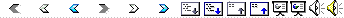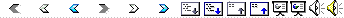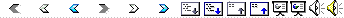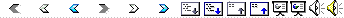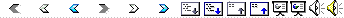|
|
|
What is object serialization? |
|
The Serializable interface |
|
Programming with object serialization |
|
Example (persistence) |
|
Security in object serialization |
|
The Externalizable interface |
|
Objects over sockets |
|
|
|
|
|
Java data I/O classes are not object friendly |
|
If you want to save the state of an object you
should use object serialization |
|
It is a mechanism that can be used to enable
persistence |
|
It is useful for any application that wants to: |
|
Save the state of objects to a file and read
those objects later to reconstruct the state of program |
|
Send an object over the network using sockets |
|
|
|
|
It is a marker interface (empty interface) |
|
public
interface Serializable { |
|
} |
|
It is part of the java.io package |
|
It is merely used to inform the JVM that you
want the object to be serialized |
|
Therefore, your Java objects must implement the Serializable
interface to be serialized |
|
|
|
|
|
|
|
Besides an object, you need an I/O stream |
|
To save the state: |
|
Create an instance of ObjectOutputStream (it is
a subclass of FilterOutputStream) |
|
Use writeObject() to save the state of the
object |
|
To read the state: |
|
Create an instance of ObjectInputStream (it is a
subclass of FilterInputStream) |
|
Use readObject() to read the state of the object |
|
You must know what type of object is expected in
the stream |
|
|
|
|
Example: here is how you would save a serialized
string to a file…. |
|
|
|
FileOutputStream fos = new
FileOutputStream(“file.out”); |
|
ObjectOutputStream oos = new
ObjectOutputStream(fos); |
|
oos.writeObject(“this string is being saved”); |
|
|
|
|
Example: here is how you would read and
reconstruct the objects you have saved: |
|
|
|
FileInputStream fis = new
FileInputStream(“file.out”); |
|
ObjectInputStream ois = new
ObjectInputStream(fis); |
|
String s = (String) ois.readObject(); |
|
|
|
Note: the program that serializes objects should
be kept in sync with the program that deserializes them |
|
|
|
|
|
Example: |
|
|
|
Employee.java |
|
SaveEmp.java |
|
ReadEmp.java |
|
|
|
|
Consider the following snippet of code: |
|
public class PasswordFile implements
Serializable { |
|
private String passwd; |
|
… |
|
} |
|
If we serialize this object we’ll end up writing
the password to a file, because: |
|
Object Serialization has access to all instance
variables, including private, within a serializable class. |
|
|
|
|
|
There are two ways to serialize an object
without exposing any sensitive data to the world: |
|
|
|
Mark any sensitive data fields as transient |
|
e.g.: private transient String passwd; |
|
Implement the Externalizable interface |
|
Note: fields that are marked static are not
saved as well. |
|
|
|
|
The Externalizable interface is defined as: |
|
public interface Externalizable extends
Serializable { |
|
public
void writeExternal(ObjectOutput out) throws IOException; |
|
public
void readExternal(ObjectInput in) throws IOException,
ClassNotFoundException; |
|
} |
|
|
|
Note: particularly sensitive classes should not
be serialized at all |
|
|
|
|
The java.net package contains classes for
reading/writing primitive data types between clients and server processes |
|
No methods for reading/writing arrays |
|
Also, no methods for reading/writing full blown
objects over sockets |
|
In ch 3 (pp. 47-48) we developed methods for
reading/writing arrays of integers to sockets |
|
|
|
|
|
|
If you are familiar with RMI, you may ask why do
we want to do this? We can just use RMI |
|
|
|
You may want to do that if you want to do this
it you want to avoid the overhead of using a distributed object system (so
it is really for performance reasons) |
|
|
|
|
|
The object to be shipped over the wire must
implement Serializable |
|
Now, instead of writing/reading to files, we
write/read to socket streams: |
|
OutputStream os = socket.getOutputStream(); |
|
ObjectOutput oo = new ObjectOutputStream(os); |
|
InputStream is = socket.getInputStream(); |
|
ObjectInput oi = new ObjectInputStream(is); |
|
Refer to book. Chapter 5, pp. 75 - 77 |
|
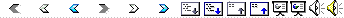
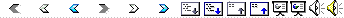
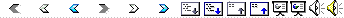
 Notes
Notes